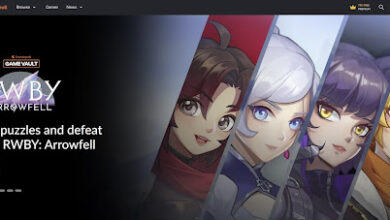10 Exciting DIY Tech Projects to Boost Your Device Performance
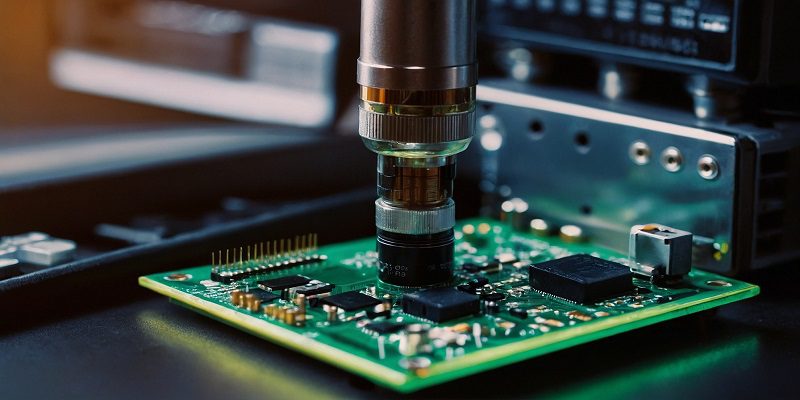
In today’s fast-paced digital world, ensuring optimal device performance is essential. Whether it’s your smartphone, laptop, or desktop, maximizing performance enhances productivity, efficiency, and user experience. Fortunately, numerous DIY tech projects can help without breaking the bank. From simple upgrades to advanced tweaks, here are 10 exciting ones.
Upgrade Your RAM for Lightning-Fast Speeds
One of the most effective ways to enhance your device’s performance is by upgrading its RAM (Random Access Memory). RAM acts as temporary storage for data that your device is actively using, allowing for quicker access to applications and files. By increasing your RAM capacity, you can enjoy faster multitasking, smoother performance, and reduced lag, especially when running resource-intensive programs or games.
Install a Solid-State Drive (SSD) for Blazing-Fast Boot Times
Say goodbye to sluggish boot times with a solid-state drive (SSD) upgrade. Unlike traditional hard disk drives (HDDs) that rely on spinning disks, SSDs use flash memory, resulting in significantly faster read and write speeds. By swapping out your old HDD for an SSD, you can enjoy lightning-fast boot times, quicker file transfers, and overall snappier system responsiveness.
Optimize Your Operating System for Peak Performance
Maximize your device’s performance by optimizing its operating system. Whether you’re using Windows, macOS, or Linux, there are various tweaks and optimizations you can implement to streamline processes, reduce bloatware, and improve overall efficiency. From disabling unnecessary startup programs to cleaning up temporary files, optimizing your OS can breathe new life into your device.
Overclock Your CPU for Enhanced Speeds
For tech-savvy enthusiasts looking to squeeze every ounce of performance out of their devices, overclocking the CPU (Central Processing Unit) can provide a significant boost in processing power. By increasing the clock speed of your CPU beyond its factory settings, you can achieve higher performance levels, ideal for demanding tasks such as gaming, video editing, and rendering.
Clean Your Device’s Interior for Improved Cooling
Over time, dust and debris can accumulate inside your device, hindering airflow and causing components to overheat. Regularly cleaning your device’s interior, including fans, heatsinks, and vents, can help maintain optimal temperatures and prevent thermal throttling. Additionally, consider upgrading your device’s cooling system with aftermarket solutions for even better heat dissipation.
Opt for Custom Firmware to Unlock Hidden Features
Unlock the full potential of your device by installing custom firmware or firmware modifications. Whether it’s rooting your Android smartphone or flashing a custom BIOS on your computer, custom firmware can provide access to advanced features, performance tweaks, and customization options not available in stock configurations. However, proceed with caution, as improper firmware modifications can void warranties and potentially damage your device.
Implement Power-Saving Techniques for Extended Battery Life
Extend the battery life of your portable devices by implementing power-saving techniques and optimizations. From adjusting screen brightness and timeout settings to disabling background processes and wireless connections, there are numerous ways to conserve power and maximize usage time on a single charge. Additionally, consider investing in high-capacity batteries or external power banks for extended usage on the go.
Upgrade Your Graphics Card for Enhanced Visuals
Elevate your gaming and multimedia experience by upgrading your device’s graphics card. Whether you’re a gamer seeking smoother frame rates or a creative professional in need of accelerated rendering, a high-performance GPU (Graphics Processing Unit) can deliver stunning visuals and improved performance in graphics-intensive applications. Just make sure your device’s power supply and cooling system can handle the increased power demands.
Fine-Tune Your Network Settings for Faster Internet Speeds
Optimize your network settings to ensure faster internet speeds and smoother online experiences. From adjusting DNS settings and optimizing router configurations to prioritizing network traffic and minimizing interference, there are various tweaks you can make to enhance your device’s connectivity and reduce latency. Additionally, consider upgrading to a high-speed internet plan or investing in a quality router for even better performance.
Invest in Quality Components for Long-Term Reliability
When upgrading or building tech projects, invest in quality components for long-term reliability and performance. Choose reputable brands known for durability, robust warranties, and customer support. Prioritize quality over price to ensure your DIY projects last. Whether upgrading hardware or implementing software tweaks, quality components boost performance and longevity.
Conclusion
With these 10 exciting DIY tech projects, you can take your device’s performance to new heights without breaking the bank. Whether you’re a novice enthusiast or a seasoned tech aficionado, there’s something for everyone to explore and experiment with. From simple upgrades like adding more RAM or installing an SSD to more advanced tweaks like overclocking your CPU or flashing custom firmware, the possibilities are endless. So roll up your sleeves, unleash your creativity, and get ready to supercharge your devices for an unparalleled computing experience.